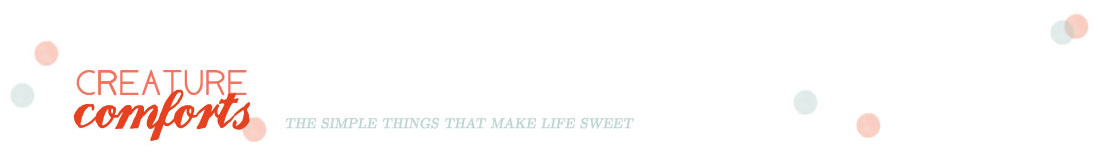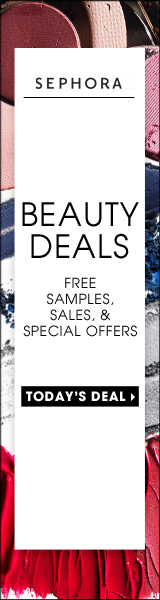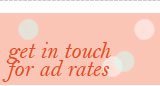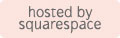Blog Tips: How to Bring Growth to Your Blog - Part II
 Two weeks ago I began the topic of How to Bring Growth to Your Blog with tips ranging from securing a custom domain name to setting up an instant click-through booster. This week I'm attempting to pick up where I left off and will be covering several additional methods for bringing growth to your blog. Let's dive in, shall we.
Two weeks ago I began the topic of How to Bring Growth to Your Blog with tips ranging from securing a custom domain name to setting up an instant click-through booster. This week I'm attempting to pick up where I left off and will be covering several additional methods for bringing growth to your blog. Let's dive in, shall we.
USING SOCIAL NETWORKING SITES FOR BLOG GROWTH:
A clear method for bringing growth to your blog is with the use of social networking sites. I have a Facebook account but don't use it much, so I won't be covering that option (although it can be a great tool for those who enjoy using it). The two that I'd like to focus on today are Twitter and Flickr. I'm relatively new to Twitter but have been a Flickr member for years. For example, these two sites have produced 455 direct hits to my blog in the past week. Yes, objectively that number might not be very large, but I think it's important to look at social networking as having a value that is not only about numbers.
BENEFITS OF SOCIAL NETWORKING:
- Social networking gives a more personal "face" to your blog.
- Interacting with readers on a one-on-one level builds relationships and trust. You can learn a lot from your connections via sites like Twitter, facebook, etc.
- Sites such a Twitter make the sharing of info and links incredibly fast. i.e. I can post about a great necklace I love and immediately everyone who follows me has the opportunity to click-through to see it AND share that link with a "retweet" to all their subscribers. It's like a little wildfire of link love.
- Networking sites provide tools that make mini updates possible (perfect for when you don't want to write a full post).
- Less expectation for regular updates (although, regularity is a plus).
- It's free (there are pro accounts available through Flickr, but they are not required)!
POTENTIAL NEGATIVES OF SOCIAL NETWORKING:
- You don't want to spread yourself too thin. If you aren't able keep it up or spend at least a small amount of time building your connections via these sites I would hold off.
- Social networking can be a lot of fun...and therefore can be a major time-evaporator if you are not careful.
- Remember that what you put out there is public. Think twice before sharing private content or airing grievances so that you don't have to spend any time regretting it later.
THOUGHTS ON USING SOCIAL NETWORKING "PROPERLY":
There really isn't a right or a wrong way to go about networking, and it will of course vary for each individual. But some of the general guidelines that I like to keep in mind are:
- Don't spam your friends. If you have something exciting to share, then by all means do it. But tweeting daily about random product promos that have nothing to do with you or your blog/brand will likely be off-putting to most.
- I would caution against going overboard with self-promotion. Share great content from your site along with other great things that you like. Chances are if you like them your friends will too. But if you're always talking about your own site and nothing else, I would venture to guess that after a while your updates will not pique people's interest as much (this applies especially to Twitter).
- Sites like flickr build a visual presence for you and/or your site and gives you the ability to interact with other visually minded friends, etc.
- Always be sure to include a link back to your site in your profile. Uploading a profile picture is also great way to show your personable side or reflect your brand identity.
Other sites from which I also receive a fair amount of traffic are Bloglovin and Stumbleupon (stumbleupon is one of my top referrer every week). These don't require as much time and can be a nice addition to your social networking circle.
PLUS - USING BLOG INTERACTION FOR GROWTH:
Another great way to bring furthered growth to your blog is through interactions with others in blogland. The most notable method is commenting on your favorite blogger's posts. I have a few thoughts on how to make this most effective:
- Do not promote your own work/site in a blog comment, but be sure that your URL is linked with your name (this usually happens when you sign in to comment).
- Comment in a credible and relevant way. Your comments don't need to be lengthy, but they should be genuine.
- Think of blog comments no differently than a real world conversation. Which example is more likely to promote friendship and interest? "Oh my! I love those shoes so much. They look like something I could happily wear all day long. Thanks for sharing." OR "Nice. By the way I'm having a giveaway for a coffee maker over on my blog. Come over to my site and maybe you can win." While the later is not objectively wrong, it is not relevant, is clearly a comment intended solely as self promotion and may leave many with a sour impression.
I personally have followed many a commenter to their blog after reading a great comment that they shared either on my blog or another blog I was visiting. So I know from experience that this simple method can have great results.
-------
Next week I'll be talking about targeted growth strategies such as hosting or sponsoring giveaways and more. Before I end today though, I'd like to say that you don't need to look at any form of network as strictly business ...in fact I'd caution against that level of formality. Enjoy getting to know your readers and interacting in this awesome community. In the end you may find (as I have) that the human connections you will make are far more valuable than any bump in number you may receive. See you next week. xo Ez
 Wednesday, June 30, 2010
Wednesday, June 30, 2010