Creating Seamless Patterns with Photoshop


A couple years ago I found a really helpful tutorial for How to Create Seamless Patterns in Photoshop (also known as tiled or repeat patterns) from Mel's Brushes. Since then the technique is something that I've played around with from time to time (though not as much as I would like), and it seemed like high time that I finally shared the link to the tutorial with you guys. Sorry for the holdup.

With experimentation I'm hoping to progress and eventually create more elaborate patterns, but for the time being I'm just having fun with it.

This pattern was made using the Free Arrow Photoshop Brush Set that I shared here on Creature Comforts last week!

And this one I made using a scanned painting of the Eiffel Tower that my daughter created last night. She doesn't know that I used her artwork to make a pattern, so I'm going to surprise her with it later today!

And fear not, you don't even have to be handy with a paintbrush to create an awesome pattern in Photoshop. Sometimes something as simple as dots on a page can be lovely too! I think this one kind of looks like a snowstorm or the pattern on a bird's egg. I hope you have a chance to try your hand at pattern making soon! I'd love to see your results if you do. xo Ez
 Tuesday, April 17, 2012
Tuesday, April 17, 2012 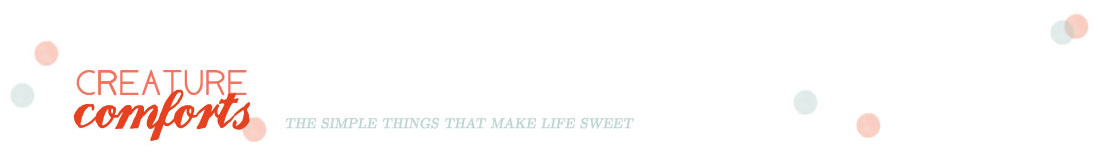
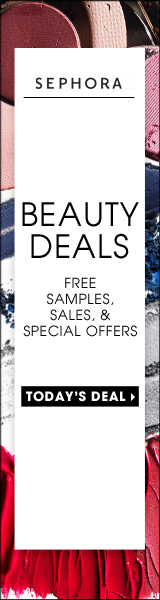
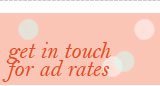







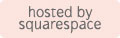


Reader Comments (14)
Those are super cute! I've never tried it in Photoshop. I made the one at the end of the link in Illustrator (I was kinda proud of it as you can see), then my hard drive crashed and I lost it. I did not cry, which is pretty amazing, and I have been slowly re-drawing it but I did the whole thing by hand so it's taking forever! At lease I can trace it. I do love yours though, I would use any of them as wrapping paper or quilting fabric! I can't decide if the bicycle print or the Eiffel Tower is my favorite! Fabulous as usual Ez!
http://www.homeagainjog.com/2012/02/ha-i-did-it.html
Thanks so much - I've just bought a graphics tablet and it would have taken forever to discover how to do this myself! x
such beautiful patterns. i love the yellow arrow print.
thank you for sharing this tutorial! i have photoshop and am completely inept at it ); hopefully will move beyond this (am spoiled by simpler online programs) and would love to try my hand at creating a pattern.. love your patterns! xo, t.
Yeeehaww! I cannot wait to give this a go tomorrow! Thank you!
Thks! I love it so much that I share it!
Thank you for the link. You did a great job with your patterns!
This is great! Thank you!
wow, how cool !
Uh...ok. Now I need all of those in wallpaper and fabric. Get ON it! :)
xoxo
Melis
ps I am dead serious.
Hi! I tried to make some art patterns and they look great. I have been using Photoshop lot, but pattern-creating is new for me. Thank You very much for sharing the information :). Have a beautiful day! Eeli
So cute!!! inspiring me to finally get photoshop.
xo, secondmagnolia.blogspot.com
Just a really fun, creative blog! Love it! Thanks for the downloads and fun ideas!
Kathi Townzen
I also create different seamless patterns with photoshop and great experience with it. But, I didn't create as you share here. That's new to me. Now I will try by using that technique. Thanks to you for sharing.
techshacktoday also share technology related updates.