Web Help: Color Palette Generator
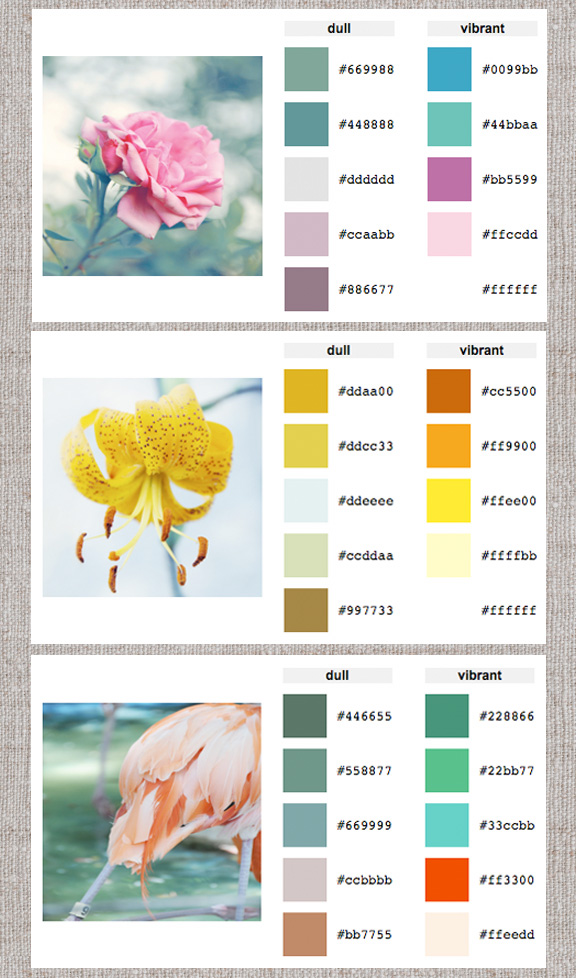
I use photoshop's eyedropper tool to pull color profiles from images, but I know that not everyone has photoshop...and even if you do, you might just fall in love with this Color Palette Generator (found via Nicole Tattersall) because it will do all the work for you. Simply insert the direct image link and presto-change-o before your eyes will appear a lovely little color palette for you to use it whatever inspiring way you'd like. Have fun!
Here's how it works:

- Open image page (images must be hosted online (such as flickr, blogs, etc.) for this program to work)
- Right-click the image
- Select "View Image"
- Select and copy the URL at the top of the screen (this should look like a link that ends with .jpg)
- Copy and paste this link into the proper section on the Color Palette Generator site and click the "Color-palette-ify" button.
- Ta-daa!
Note: If you are using images on flickr or another site they may be copyright protected and therefore will not show up when you follow the steps above. xox Ez
 73 Lovely Comments |
73 Lovely Comments |  Email Article | found in
Email Article | found in  Color Crush,
Color Crush,  Tutorials,
Tutorials,  Web / Tech Help
Web / Tech Help  Print Article | |
Print Article | |  | by
| by  Ez
Ez  Thursday, July 30, 2009
Thursday, July 30, 2009 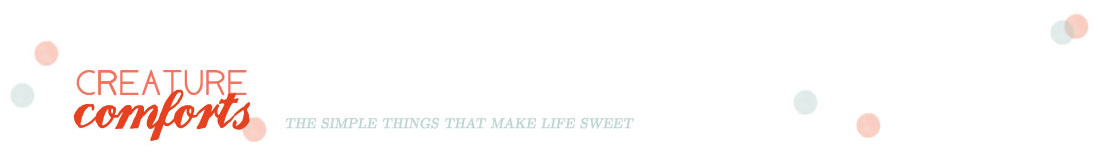
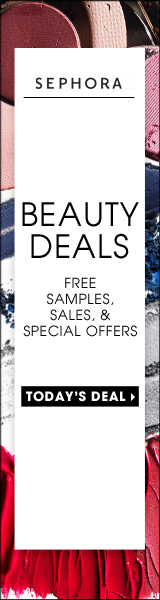
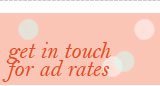







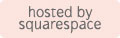
Reader Comments (73)
nice and lovely idea! its cool.....
cool.....
Baby
This is hands down the coolest thing I have come across, since color theory in college! Thank you for sharing!
Absolutely one of the most helpful tools I've learned about in a while.
Thx so much for sharing, Ez.
ohhh wow :D
iPhone
Genius! I can't wait to use this! Thanks!
Tip: you can get the URL by using "copy image location", which is just two options below "view image".
I know this is an old post, but thanks for sharing! I LOVE this. It will be a great help in the future decorating of my home...if i ever get it decluttered. lol
Amazing tool. Thanks for sharing with us. My favourite pallete is No.1
Love this !!! Thank you so much!!!!
dddddd is awesome color i have added this to my personal rooms
This is so useful! I love it. Thanks =)
Thank you so much for explaining this! This is a very clever and useful tool. Your blog is lovely, really lovely, the colors are soft and inviting..:)
Oooh! This is great!!! Thank you for sharing this!
A wonderful post! Thank you!
awesome customization tool
amazing so beautiful
Love your site! so colorful and lovely :)
That is amazing... Its cool... :) Thanks for sharing this..
That is a pretty neat tool, thanks for sharing.
how do you save the palettes you create? thanks!
Very cool! Thanks for sharing!
schuyfores e3d3fd1842 https://socialkeko.com/kaipalicor