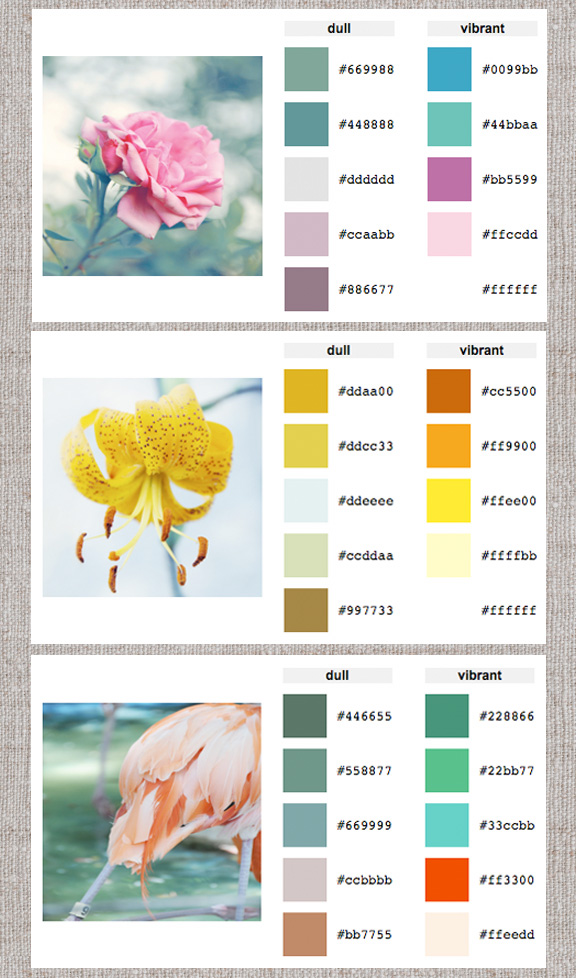
I use photoshop's eyedropper tool to pull color profiles from images, but I know that not everyone has photoshop...and even if you do, you might just fall in love with this Color Palette Generator (found via Nicole Tattersall) because it will do all the work for you. Simply insert the direct image link and presto-change-o before your eyes will appear a lovely little color palette for you to use it whatever inspiring way you'd like. Have fun!
Here's how it works:

- Open image page (images must be hosted online (such as flickr, blogs, etc.) for this program to work)
- Right-click the image
- Select "View Image"
- Select and copy the URL at the top of the screen (this should look like a link that ends with .jpg)
- Copy and paste this link into the proper section on the Color Palette Generator site and click the "Color-palette-ify" button.
- Ta-daa!
Note: If you are using images on flickr or another site they may be copyright protected and therefore will not show up when you follow the steps above. xox Ez