Web Help: Rounded Corners on Photos

We've all seen photos with suave rounded corners... and when you've seen them, if you're anything like me you thought: "That looks amazing... how on earth did they do that... I bet it's probably too complicated to be worth it... but gosh that is just too cool!"
Sadly this post is not a tutorial on how to achieve rounded corners through a series of (likely) complicated maneuvers in Photoshop. It is however a rave review of EZ Rounded Corners... a site that does just what it's name implies: Easy Rounded Corners on your photos... for FREE! Simply upload your image. Select a background color (the portion where the corners used to be)... and that's it! Is that fabulous or what!!!
Now... if any of you Photoshop pros want to drop me an email detailing the old-school method... I'd love that too! I try to learn something new every day! xox Ez
UPDATE: So many of you wrote in with the old-school methods of creating rounded corners... thank you guys so much! I love all of the suggestions, but the most easy for me to follow (I'm a visual sort of gal) was the YouTube tutorial found here. Thank you to Emily Abigail for the helpful link! So... now that we know how... let's see those jazzed up photos! Share a link to your pic(s) in the comments section below... I'd love to see 'em!
 Thursday, March 27, 2008
Thursday, March 27, 2008 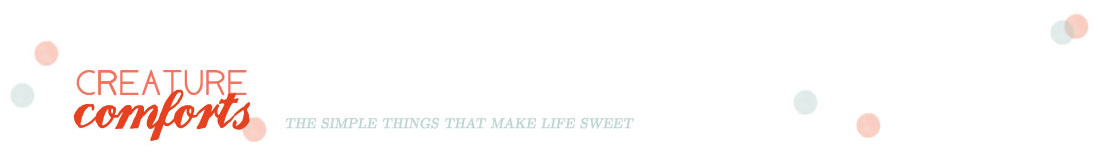
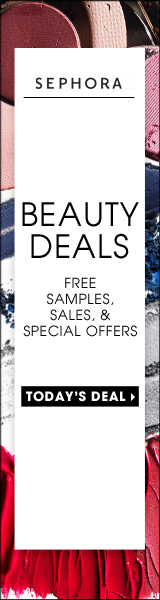
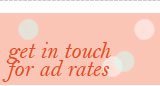







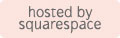

Reader Comments (14)
Ta Da!
Flickr's editing program (picnik) also has a rounded corners feature...Click on edit photo. Then click on the "create" tab. Next, click on "frames" and you will see some options on the vertical left hand menu. One of the options is "rounded edges". Click on it, save it and voila...rounded corners! (It also allows you to play with the corner radius to adjust the look of the corners). :)
http://www.tutorio.com/tutorial/photoshop-round-corners
it pretty simple and there are four to choose from (mine was with the selection tool) because everyone does the same thing but in different ways in Photoshop.
Oh the tutorio doesn't give you this, I set my smooth to 25 (or higher) and then selected the inverse, filled with color and then you have your round corners.
also, i found a video on youtube showing how to make rounded corners. i've been doing it this way for a while & was going to make a little tutorial on here for you, but this is much better than anything i could do! i hope it is helpful!:
http://www.youtube.com/watch?v=2Ha8_rfkyJo"
if any part is unclear, let me know & i'll try to explain it better. :)
I found your site through Craft & Found.