Web Help: Phohtoshop Actions

For those of you who are like me - attempting to teach yourself Photoshop... here's a little something for you.
Photoshop actions!
I'm a newbie in the world of these little wonders, and I have no clue how to create one myself, but I can attest to their genius and can tell you that if you haven't already, you should give them a try.
Here's how they work. Someone (more technically adept than I) creates an "Action" and either sells it or gives it to you for free. An action includes as many steps as the creator wants to put into it. So let's say that every time you edit a photo you find yourself following the exact same process... but it takes you ages because of all the layers, melding of layers, even more new layers, and so on and so forth. An action encapsulates every single one of these steps in the correct order into one single task. You click it... wait a moment, and you're done! Once you've used the action you can always edit each layer and continue the editing process from there.
To add an action: download it - open it on the desktop - open the "Window" file in Photoshop - select actions (this will open the actions window), your action should now appear in the cue. When you are ready to use it, click the name of the action you want and push the play arrow at the bottom of the action window. The action will begin. If you don't like the effect, go to File - Revert, to return to your original version.
Above is an example of some free actions available for download. If you know how to create an action from scratch, pretty please consider sharing the love with me in the comment section below so we call can benefit. Enjoy!
Stay tuned for more visual inspiration later today. xox Ez
 Tuesday, April 15, 2008
Tuesday, April 15, 2008 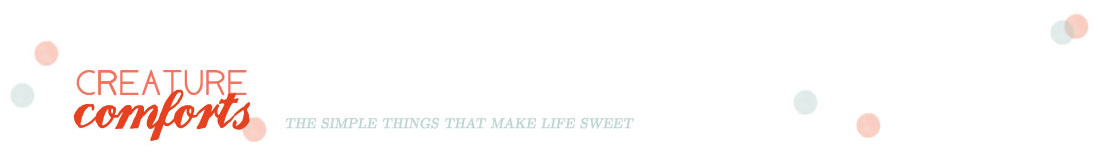
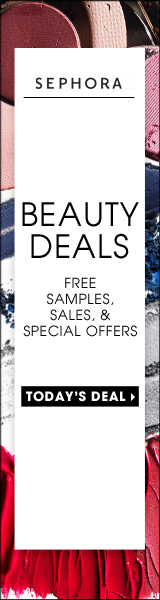
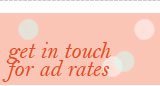







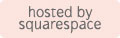


Reader Comments (9)
love your photo work by the way.
can never get enough of these actions...but they are really time consuming especially with my old computer!! ^_^
:)
I am trying to teach myself photoshop too. I had never heard of these actions before. Brilliant thankyou for sharing and if I find any new ones I will report back!
x
please can someone sent me this photoshop actions... the links above are no long available!!!
Best wishes =D
Paola