Extra * Extra *
I don't generally blog about techie things (because I am one of the least technically adept people you will ever meet), but it occurred to me that this may be of use to many of you (especially those of you with Etsy shops)... so here goes.
Do you know about Google Alerts? If so... ignore this entire post (sorry). If not... read on.
Google Alerts are great! They allow you to subscribe to any topic or search term of your choosing (as many as you'd like), and send email notifications to your inbox any time the terms from your specifications are found online. This tool is especially helpful for those of us with Esty shops (Etsy still doesn't provide stats for us) as it can give you almost instant notice when someone has blogged about your work (you want to drop 'em a little thank you note right)! Other functional uses for the Alert tool are: searching for items to fit into a particular blog post that you want to assemble, collecting information on a subject you are researching (for school, work, or fun), etc.
It's pretty self explanatory, but at the risk of redundancy, here's my how-to:
1) Go to Google.com and select the option that says "More" at the top of the page. This will open a little tab.
2) Select the option: "Even More." This will open a new page.
3) At the top of the page on the left select "Alerts"
4) Fill out the form with your search terms and specifications and you're done (use a different form for each topic)!

On my image here you can see the choices available to you. Type refers to where Google will search for the information. How Often (is obvious), but I recommend once a day or once a week, because or else your inbox may be flooded with alert emails. Of course you can stop receiving notifications or edit your selections whenever you want. Hope this was helpful! xox Ez
 Wednesday, February 6, 2008
Wednesday, February 6, 2008 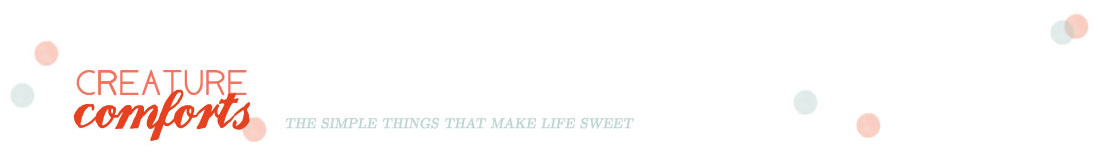
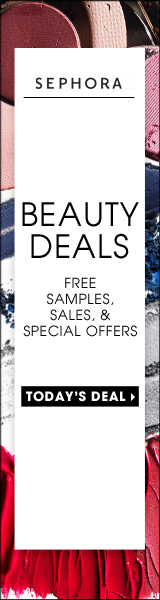
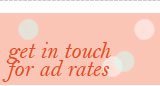







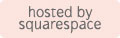

Reader Comments (11)
xoHolly
Felicity
Love your blog!