The email sent will contain a link to this article, the article title, and an article excerpt (if available). For security reasons, your IP address will also be included in the sent email.

Hi there everyone! One of the most frequent emails I receive from lovely readers like you, is in regards to my photo collages or image editing. I used Photoshop for all my layouts, but the program is expensive and can be hard to learn. So as an alternative I wanted to share a great online program with you, called Picnik. I've blogged about them before, but since then they have added so many cool new features (collages for example) that it's worth repeating.
A basic version of Picnik is available for free (great for testing it out) and for 24.95 a year you get full access to all of Picnik's awesome features including (but not limited to):
- photo editing (adjusting exposure, coloring, red-eye, etc.)
- special editing features such as contrast, texture, black & white, etc.
- Frames and border, "Polaroid" effects, drop shadows, cropping, and simple rounded corners.
- fun tools such as the ability to ad text on an image (kind of like my quote of the week images).
- shape tools that can be used as labels and tags for your images (such as the circle shown above)
- collage settings that allow you to upload and play around with multiple images, plus tilt them (like my image above) so that they have a fun layered effect).
- no downloading neccessary
- Picnik works on Mac, Windows, and Linux
I subscribe to Picnik as a backup in case I'm ever without access to Photoshop... and have been very pleased with their features whenever I've used them. They can take a little while to get the hang of, but with a little practice you should be Picniking with ease. If adding a little extra something to your photos or blog posts is something you've been wanting to do, then be sure to check them out right here. xox Ez
*As with all of my "Real Reviews" I have not received any compensation (monetary or otherwise) for my opinions. : )
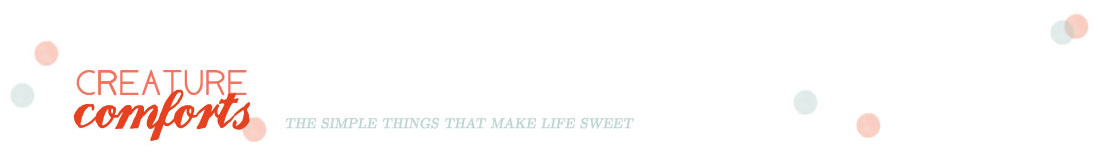
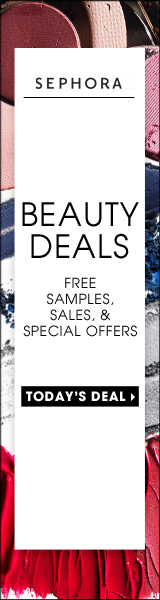
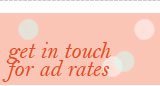







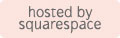
 Return to Article
Return to Article