Progress Report: Skillshare Illustration Class

You might remember the post that I wrote over a week ago about the Skillshare class that I had just signed up for. The two-week long session (now almost over) titled Digital Illustration: Communicate with Color, Pattern, and Texture, has been lead by the talented designer / illustrator Brad Woodard. I went into the class with no abilities in the Adobe Illustrator program whatsoever. I've quite literally opened my ancient version of the program about three times in the past five years...attempted to draw something as basic as a straight line, only to be immediately baffled and scared away by how nonsensical it appeared to be.
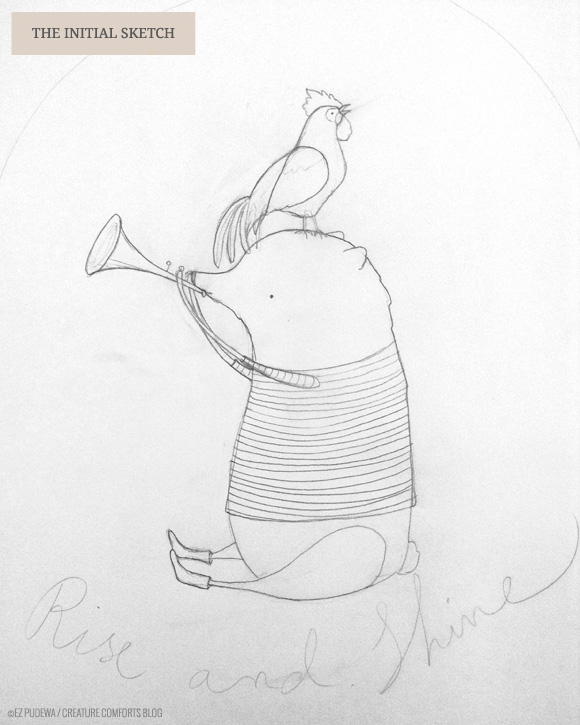
But since Illustrator is something that I've always wanted to learn, I decided that this class could finally be the perfect opportunity to dig in and see how far I could get (even though I've been secretly terrified of making a fool out of myself). I do have to add, that my self-taught (sufficient at best) knowledge of Photoshop has most definitely been a huge asset to me over the past week of class, since a lot of that program's functionality behaves similarly to that of Illustrator. Even still, it's been a huge challenge...and I've loved it!
The class assignment was to draw our own personal interpretation of either the word "loud" or "quiet." Can you guess which one I picked? I've followed all of Brad's lessons (taught by video) and explored all the resource links he has shared, and have gotten as far the illustration at the top of the page (a fully colored piece with no texture). There has been a lot of floundering for me along the way, but my fellow Skillshare students (who come from an awesome array of backgrounds and experience levels) have been more than willing to share helpful tips and tricks to keep me going. That paired with some serious gems of wisdom tucked inside of Brad's videos have left me with an overwhelmingly positive takeaway from the class.

Unfortunately it seems that my lack of Adobe Illustrator skills may have finally posed a roadblock too large for me to overcome. After spending hours trying to get my decrepit Illustrator program to mirror the steps that Brad demonstrated for the creation of custom textures and patterns, I've realized that it is probably not going to happen. I'm truthfully really sad to get this far and then not be able to complete the rest of the assignment. Applying texture/patterns to my illustration was the part I have most been looking forward to. Obviously my piece would have also been improved upon through this final missing step...so that's a bummer. In any event, I will keep trying (maybe I'll get lucky)...but even without the icing to my virtual cake, I still cannot more highly recommend Brad's Skillshare class. It was incredibly wonderful, inspiring, and more than worth the measly $15 I paid for such a massive amount of learning! If you missed taking the class this time around and were interested, be sure to head over and sign up for his next session. You won't regret it! xo Ez
P.S. You can see illustrations from students who took this session, right here. There is some really wonderful work to be seen.
 Friday, March 29, 2013
Friday, March 29, 2013 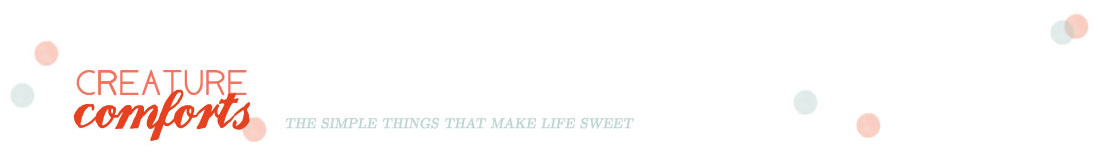
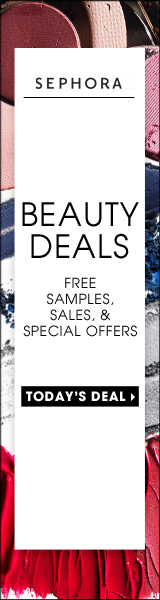
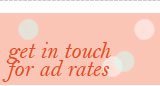







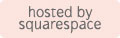
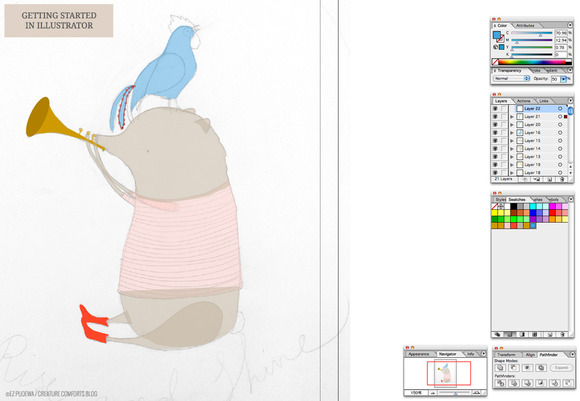

Reader Comments (17)
whoa! i'm SO inspired. maybe just what i need for a new spring in my step ;)
You made awesome progress! Would an update of Illustrator help you learn the rest of the textures? Make a plan for how to get the money for it. Maybe you can do a Kickstarter with your fans and give them a calendar for donating. Or a garage sale. Or set aside some time to make some extra money dedicated to buying it. Dunno, just trying to think of ways to help you keep going :)
Wow this is beautiful, you did a great job! I just bought the creative suite program and have never used any adobe before, this would probably help me out a ton!
That is so cool!! I love all your illustrations that you do, but that is cool you wanted to learn more. I am always really excited when people take classes-it inspires me to do the same!
if you just need to get through the lessons, you can download a 30 day trial at Adobe.com. then at least you would know how to do it.
I love your illustrations! My dad used to wake me up when I was a kid with rise and shine. He is no longer here and your illustrations bring back happy memories.
I can highly recommend kelbytraining.com if you need a quick (or thorough) class on Illustrator It does require a subscription for access but they have plenty of illustrator, photoshop and photography classes for all skill levels. I've learnt so much there. If you do not want to pay have you tried looking for illustrator tutorials on you tube? Any way, good luck!
I've always had more luck applying textures in Photoshop. As a quick fix you could copy each piece of your illustration into Photoshop and apply your texture with it.
I also like adding texture in Photoshop to Illustrator pieces. If you add them in Illustrator the file easily becomes very large size and slow to handle. Of course that takes away some of the scalability of vector art, but works if you already have a set size in mind and don't need to increase it later. Anyway it's good to make your works a bit bigger than you think is needed, so you are not restricted should you change your mind.
I love this! Congrats on your progress, just delightful!
Sorry the last unit was such a challenge for you, but I think what you've created is wonderful regardless. Thanks for mentioning the class as I'm learning a lot myself, although haven't gotten to the last unit yet! I often add text in Photoshop as well... there are many ways to go about it! BTW, my illustration is here if you are interested http://skl.sh/11nLuFm
Hi Ez, I did the course too, it was fantastic! It is assumed however that you have a basic knowledge of illustrator and doesn't show you how to use the all important pen tool... I did illustrator 101 with Nicole's Classes and I can totally recommend it. Sign up for their newsletter because they often have specials on their courses. Your loud picture turned out great even without the textures. :)
i totally wanted to take the class too - but no time unfortunately!
your thoughts on illustrator - my exact feelings about photoshop.
but seriously once you get the hang of illustrator it is an amazing tool and so so easy to use. when you know a bit of both you can use them together to speed up your workflow and it's great.
I think your illustration looks great as it is.
Love your illustration! I need to take a refresher course... it has been SO many years since I first learned Illustrator, and things change so much! It's definitely worth knowing, as you've shown everyone! :)
Swooniful designs Ez!! I can't wait to see your little creature show like EVERYWHERE (ceramics, fabric, notecards, the nurseries of famous people, lol) I just clicked the "watching" button over at Skillshare. I can't wait to get a spot. Woot!
You inspired me to take the class too! I signed up over the weekend and have been buzzing through- thanks for the inspiration, I've enjoyed the class (though I find Illustrator super annoying because it just doesn't behave the way I want it to- I guess I'm too used to Photoshop).
This was what I've come up with so far- http://skl.sh/ZvQcK0